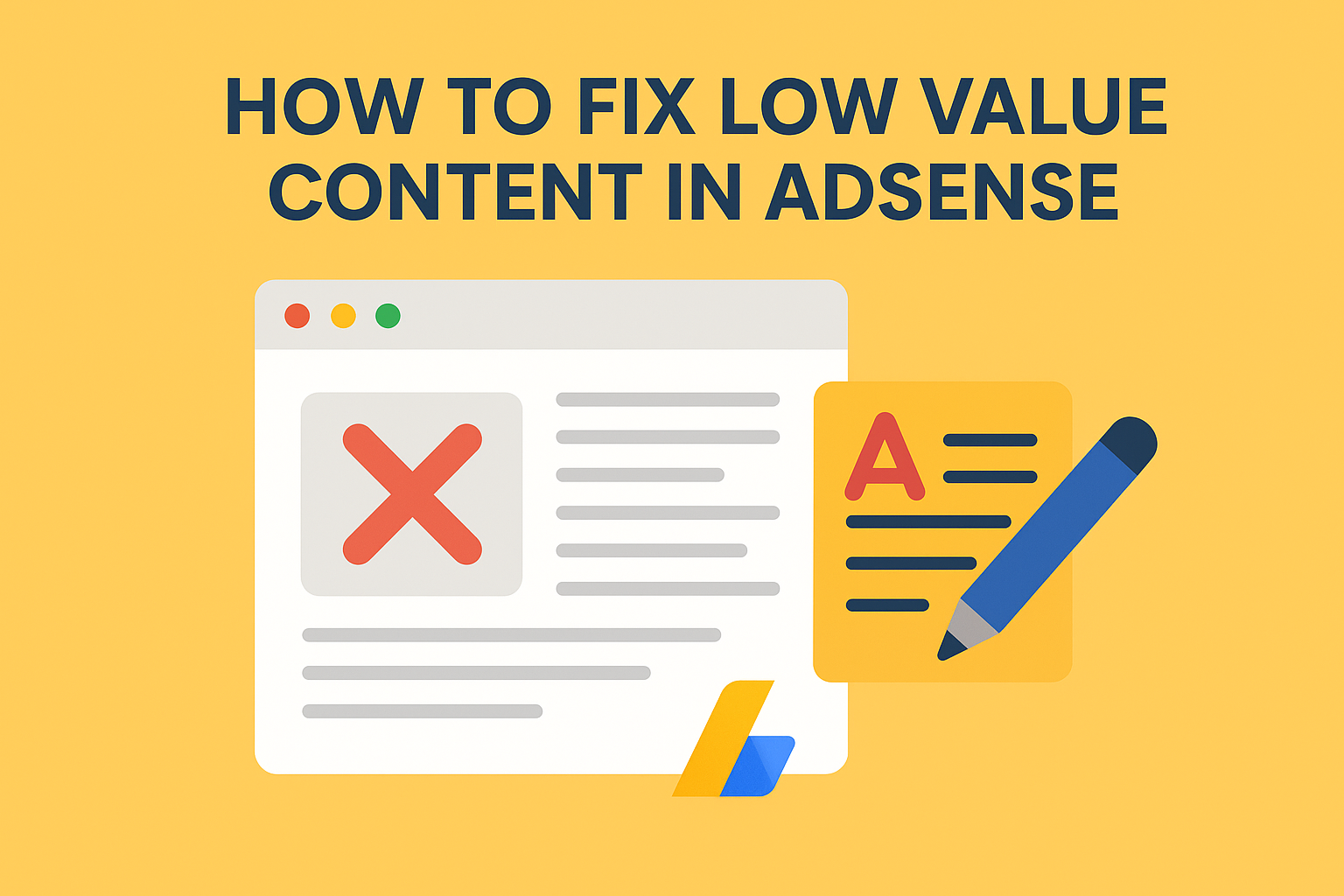Google AdSense is one of the most popular ways to monetize a website, but many new bloggers face the dreaded rejection notice: “Low Value Content.”
This message can be confusing and frustrating, especially if you’ve put effort into creating your site. But don’t worry—this guide will explain what it means, why Google uses this policy, and how you can fix low value content to finally get AdSense approval.
What Does “Low Value Content” Mean?
When Google labels your site as having “Low Value Content,” it usually means that:
- The content is too short, thin, or generic.
- Information is copied or rephrased without originality.
- Articles don’t provide unique insights or practical value.
- Pages lack structure, readability, or proper formatting.
- Your site doesn’t have essential trust pages (About, Contact, Privacy).
In short: your site doesn’t yet meet Google’s quality standards for publishers.
Why Does Google Reject Sites for Low Value Content?
Google wants advertisers’ money to be shown on quality websites. If your site doesn’t provide real usefulness, people will bounce away, advertisers won’t benefit, and Google loses credibility.
That’s why AdSense policies focus on:
- User experience – readers must get value.
- Advertiser safety – ads should appear on trustworthy pages.
- Search engine quality – Google rewards websites that solve problems, not those that duplicate existing content.
Step 1: Audit Your Current Content
Before fixing, you need to know what’s broken.
Go through every article on your site and ask:
- Is it at least 800–1000 words long (depending on topic)?
- Does it cover the subject in detail?
- Would I personally find this useful if I were searching for answers?
- Is it unique compared to what’s already ranking on Google?
If you find short, repetitive, or vague posts → put them on your “fix list.”
👉 Tip: Use Google Analytics to see which pages get little traffic and Google Search Console to find pages with no impressions. These are often low value.
Step 2: Expand Thin Articles
Thin content is the number one reason for rejection.
For example, a 200-word article on “Best Diet Tips” will never pass.
How to expand:
- Add real examples: case studies, experiences, or stories.
- Break down concepts with sub-topics.
- Add FAQs that people search.
- Include data, statistics, or references from trusted sources.
A good benchmark: aim for 1,200–2,000 words for pillar content.
Step 3: Make Content Original
Google is quick to detect plagiarism or rephrasing. If your articles sound like they came from another blog, they will be flagged as “low value.”
How to fix:
- Write in your own voice.
- Add personal experience or insights that AI/content farms don’t have.
- Use storytelling and unique examples.
- Share screenshots, original images, or step-by-step guides.
👉 Rule of thumb: If a user could find the exact same thing elsewhere, make yours better and unique.
Step 4: Improve Site Structure & Pages
AdSense looks at your entire website, not just blog posts. Missing core pages signals unprofessionalism.
Add these essential pages:
- About Us – show who runs the site.
- Contact Us – email, form, or address.
- Privacy Policy – explains data use (can be auto-generated).
- Disclaimer / Terms (if needed).
Also:
- Make sure your navigation is simple and user-friendly.
- Create categories (Blog, Guides, Reviews, etc.) instead of dumping all posts in one place.
Step 5: Boost User Experience (UX)
Google values how people interact with your site. A messy layout, intrusive ads, or slow speed screams “low quality.”
Fixes:
- Choose a clean, mobile-friendly theme.
- Use readable fonts and short paragraphs.
- Add images and infographics.
- Speed up site loading with image compression and caching.
👉 Remember: If readers enjoy browsing, Google will too.
Step 6: Strengthen SEO & Readability
AdSense and SEO go hand in hand. If your content isn’t optimized, it won’t be seen as valuable.
Checklist:
- Use keywords naturally in titles, headings, and meta descriptions.
- Write compelling meta descriptions (under 160 characters).
- Add internal links to related posts.
- Use bullet points and numbered lists for clarity.
- Add alt text to images for accessibility and SEO.
Good SEO makes your site both user-friendly and Google-friendly.
Step 7: Show Authority (E-E-A-T)
Google uses E-E-A-T (Experience, Expertise, Authoritativeness, Trustworthiness) as a standard.
Ways to show this:
- Add an author bio with credentials.
- Mention your experience on the topic.
- Link to reputable sources.
- Be transparent—use real names, not fake identities.
If you’re blogging about health, finance, or law—authority is even more critical.
Step 8: Add Engaging Media
Walls of text look boring. Spice up your content with:
- Original images
- Infographics
- Videos (YouTube embeds work great)
- Charts, tables, or screenshots
This makes your site look professional and increases time on page (a positive signal for both SEO and AdSense).
Step 9: Build Traffic Before Re-Applying
Even if your content is great, a brand new site with zero visitors can still get rejected.
Tips to grow traffic:
- Post at least 20–30 solid articles before re-applying.
- Share on social media (Twitter, LinkedIn, Facebook groups).
- Do basic SEO and target low-competition keywords.
- Build backlinks naturally by guest posting or sharing insights on forums.
👉 A site with some organic traffic looks alive to Google, not empty.
Step 10: Re-Apply Carefully
Once you’ve:
- Fixed or removed low value pages
- Added at least 20+ quality articles
- Built proper navigation & essential pages
- Optimized for SEO and UX
You can go back to AdSense > Policy Center > Request Review.
Explain in short what you’ve fixed (“I have expanded thin content, added unique articles, improved navigation, and added privacy policy/author bio pages”).
Google usually takes 1–2 weeks to review.
FAQs About Low Value Content in AdSense
1. How long should an article be for AdSense approval?
There’s no fixed rule, but 800+ words minimum is recommended. For competitive topics, aim for 1,200–2,000 words with depth.
2. How many articles should I publish before applying?
Ideally 20–30 high-quality posts. Some people get approval with fewer, but more quality content means higher chances.
3. Can I reapply if I was rejected?
Yes. You can fix your site and reapply as many times as needed. Each application is reviewed fresh.
4. Do images and videos matter?
Absolutely. They improve readability, engagement, and site authority.
5. How do I know if my content is still “low value”?
Ask yourself: “Would I bookmark this article? Would I recommend it to a friend?” If the answer is no, it needs more work.
Conclusion
Fixing low value content isn’t about tricking Google—it’s about genuinely making your site better for users.
To recap:
- Audit and expand your thin articles.
- Make content unique, original, and helpful.
- Add core trust pages (About, Privacy, Contact).
- Improve site structure, SEO, and design.
- Showcase your expertise and trustworthiness.
- Build traffic before re-applying.
If you put readers first and follow these steps, not only will your AdSense approval chances rise—but your website will also rank higher in search engines and build a loyal audience.