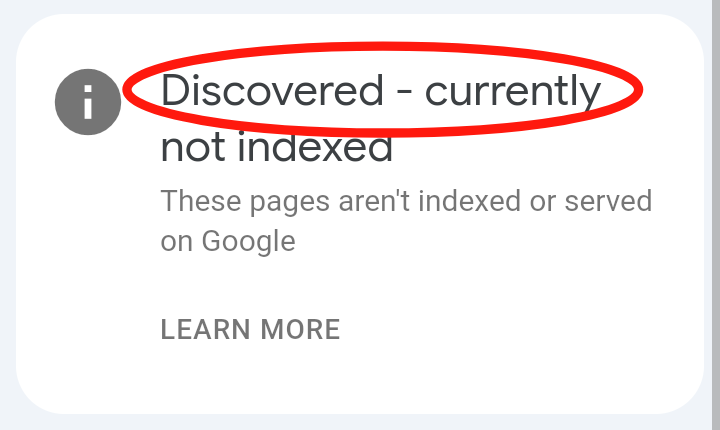Hello webmasters in this articles we are going to guide you how to fix Discovered currently not indexed in google search console. Mainly this error come when your articles are discovered by google crawlers but not yet indexed on google search.
This is because you have submitted the sitemap of your websites which makes your URL discovered by search crawlers but not indexed them due to low value content, number of words are less or it does not meet the requirements of google to index your articles due to some other reasons. But today you are at right article because we will guide to fix this error.
Steps to understand the issue:
It means google crawlers have found the your post URL but index it yet to following reasons.
- Low value content
- Lack of crawl ability
- Duplicate content
- Some technical issue (Robot.txt file or https) error.
Procedure to fix ‘Discovered Currently not indexed’ :
There are mainly two methods to fix this error in google. According to your CMS like WordPress or blogger.
Blogger:
To fix this error in blogger you need to go to your blogger account to copy the URL of all posts which are facing Discovered currently not indexed.
after it go to search console, navigate to pages and point out the all the pages with discovered currently not indexed error. Copy these URLs to index them using URL inspection tool.
Paste the URL in URL inspection tool, click enter this tool will check the status of your live URL. If it already indexed then it show you the status of your URL as URL is available to google.
WordPress:
In WordPress you can use the same process as in blogger but in WordPress CMS you can use the instant index plugin. To instantly index all your articles in google search just with one click.
Additional Methods to fix this error.
If the both of above methods doesn’t work then you need to additional these methods to fix this error.
- Validation Process
- Pinging using indexing software
1. Validation Process: First of all we need to tell you about the procedure to fix indexing issue with validation process.
To start with these methods you need to login to google search console navigate to pages. It will show you the pages status of indexed and not indexed pages. Click not indexed pages no see the details of pages not indexed. Click not indexed pages with error Discovered currently not indexed. Then click on validate Fix after clicking on it google will index all your pages.
2. Ping or API method:
use the ping or API method to index all your pages if URL inspection, validation not work. Use the online pinging sites to ping URL manually. Or use instant indexing API to index your URL instantly.